價格:免費
檔案大小:196.9 MB
版本需求:需要 iOS 8.0 或以上版本。與 iPhone、iPad 及 iPod touch 相容。
支援語言:英語

DSLRs are here and they're great at shooting amazing video! Along with new technologies come new challenges in a video editor’s workflow. Join expert trainer Jeff Greenberg as he teaches you how to optimize your DSLR workflow in Adobe Premiere Pro...
App Features:
• 80 minutes of video training
• Super clear explanations
• Offline Playback (no internet connection needed)
• Easy to navigate
Course Outline:
1. Introduction (01:23)
2. DSLR Pros and Cons (05:10)
3. Frame sizes and Frame Rates (03:11)
4. The Dual Camera System (01:58)
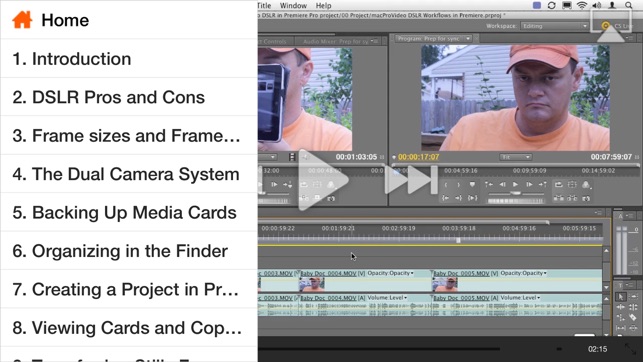
5. Backing Up Media Cards (04:21)
6. Organizing in the Finder (02:37)
7. Creating a Project in Premiere Pro (03:21)
8. Viewing Cards and Copying Video (05:10)
9. Transferring Stills From Camera (02:55)
10. Renaming and Converting (03:22)
11. Why Transcode? (03:48)
12. Transcoding with Adobe Media Encoder (04:31)
13. From Media Browser to Premiere Pro (02:35)
14. From Bridge to Premiere Pro (01:39)
15. Viewing Metadata in Premiere Pro (01:45)
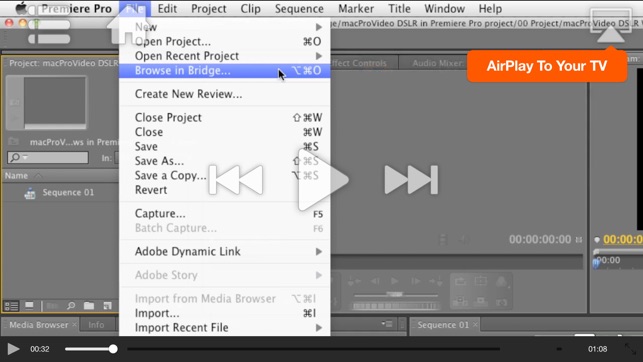
16. Adjusting Thumbnail in Project Panel (02:31)
17. Organizing in the Project Panel (02:17)
18. Setting Up a Sequence (02:13)
19. Timeline Colors and Best Performance (02:08)
20. Importing Sync Audio (00:57)
21. Manual Syncing in Premiere Pro (02:52)
22. Modifying Merged Audio Clips (01:02)
23. Sending Clips to PluralEyes (03:13)
24. Syncing in PluralEyes (01:04)
25. Returning to Premiere Pro (02:55)
26. Stabilizing in After Effects (05:11)
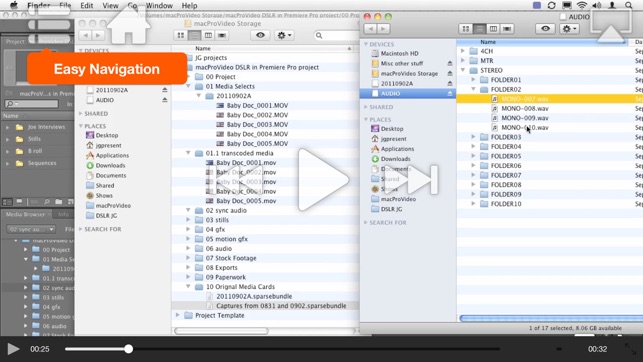
27. Noise Reduction using Audition (05:46)

支援平台:iPhone, iPad
